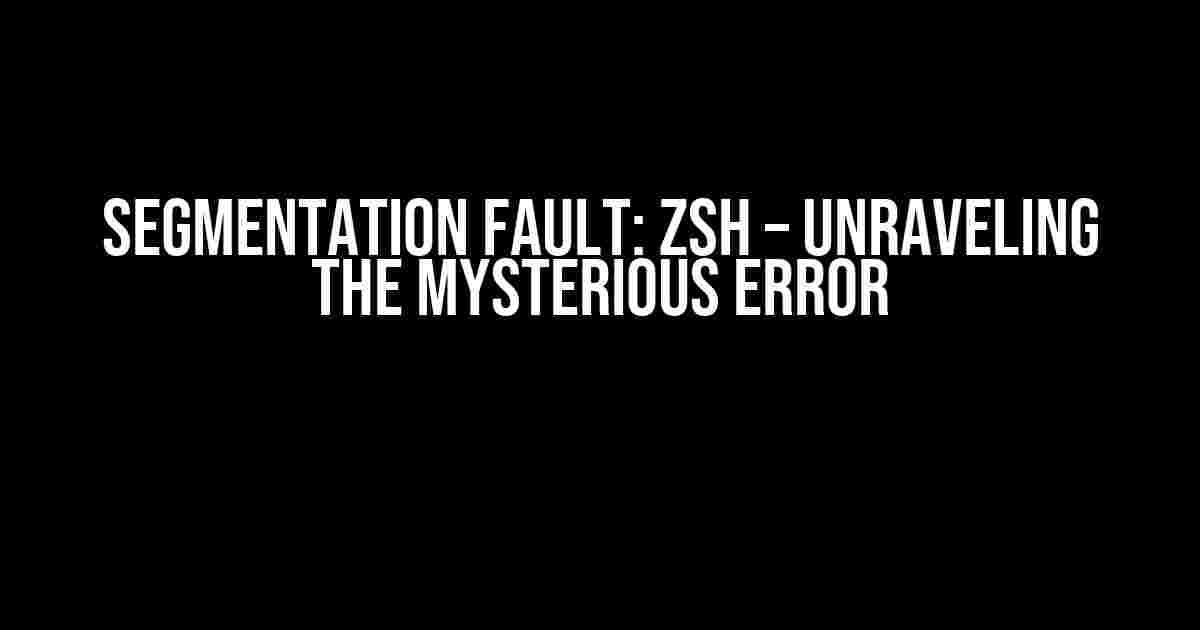If you’re reading this article, chances are you’ve stumbled upon the infamous “Segmentation Fault: Zsh: segmentation fault ./a.out” error while trying to run your C or C++ program. Don’t worry, you’re not alone! This frustrating error has plagued many programmers, but with this comprehensive guide, you’ll be well-equipped to tackle and overcome it.
What is a Segmentation Fault?
A segmentation fault occurs when your program attempts to access a memory location that it’s not authorized to access. This can be due to a variety of reasons, including pointer errors, array indexing issues, or incorrect memory allocation. The Zsh shell, being the default shell on many macOS systems, often reports this error as “Segmentation Fault: Zsh: segmentation fault ./a.out”.
Common Causes of Segmentation Faults
Before we dive into solutions, let’s explore some common causes of segmentation faults:
- Dangling Pointers: Using a pointer that’s no longer valid can lead to a segmentation fault.
- Array Out-of-Bounds Access: Accessing an array element beyond its bounds can result in a segmentation fault.
- Uninitialized Pointers: Using an uninitialized pointer can cause a segmentation fault.
- Memory Leaks: Memory leaks can lead to a segmentation fault when the program tries to access freed memory.
Debugging Techniques for Segmentation Faults
Now that we’ve covered the common causes, let’s explore some effective debugging techniques to help you identify and fix the issue:
1. GDB – The GNU Debugger
GDB is a powerful tool for debugging C and C++ programs. Here’s how to use it to debug your program:
$ gdb ./a.out (gdb) run (gdb) bt
The `bt` command will display the backtrace of the program, showing you the sequence of function calls leading up to the segmentation fault.
2. Valgrind – Memory Error Detector
Valgrind is a memory debugging tool that can help you detect memory-related issues. Here’s how to use it:
$ valgrind ./a.out
Valgrind will report any memory errors or leaks, making it easier to identify the cause of the segmentation fault.
3. Print Statements and Logging
Adding print statements to your code can help you narrow down the location of the segmentation fault. You can also use logging mechanisms like `printf` or `cerr` to print debug messages.
#includeint main() { printf("Before the segmentation fault...\n"); // Your code here return 0; }
Common Fixes for Segmentation Faults
Now that we’ve covered debugging techniques, let’s explore some common fixes for segmentation faults:
1. Null Pointer Checks
Make sure to check for null pointers before using them:
if (ptr != NULL) {
// Use the pointer
}
2. Array Bounds Checking
Verify that your array indices are within bounds:
int arr[5];
for (int i = 0; i < 5; i++) {
// Access arr[i]
}
3. Memory Allocation and Deallocation
Ensure that you're allocating and deallocating memory correctly:
int* ptr = malloc(sizeof(int));
if (ptr != NULL) {
*ptr = 10;
free(ptr);
}
Segmentation Fault Examples and Solutions
Let's examine some concrete examples of segmentation faults and their solutions:
Example 1: Dangling Pointer
The following code demonstrates a dangling pointer:
int* ptr;
{
int x = 10;
ptr = &x;
}
printf("%d\n", *ptr); // Segmentation fault!
Solution:
int x = 10;
int* ptr = &x;
printf("%d\n", *ptr);
Example 2: Array Out-of-Bounds Access
The following code demonstrates array out-of-bounds access:
int arr[5]; arr[10] = 20; // Segmentation fault!
Solution:
int arr[5];
for (int i = 0; i < 5; i++) {
arr[i] = i;
}
Example 3: Uninitialized Pointer
The following code demonstrates an uninitialized pointer:
int* ptr; *ptr = 10; // Segmentation fault!
Solution:
int x = 10; int* ptr = &x; *ptr = 20;
Conclusion
In conclusion, segmentation faults can be frustrating, but with the right debugging techniques and fixes, you can overcome them. Remember to:
- Use GDB and Valgrind to debug your program.
- Implement null pointer checks and array bounds checking.
- Ensure correct memory allocation and deallocation.
By following these guidelines, you'll be well-equipped to tackle the "Segmentation Fault: Zsh: segmentation fault ./a.out" error and write more robust, error-free code.
| Debugging Technique | Description |
|---|---|
| GDB | GNU Debugger for debugging C and C++ programs. |
| Valgrind | Memory debugging tool for detecting memory errors and leaks. |
| Print Statements and Logging | Adding print statements to narrow down the location of the segmentation fault. |
Happy debugging!
Frequently Asked Question
Stuck with the frustrating "Segmentation Fault" error? Don't worry, we've got you covered! Here are some frequently asked questions and answers to help you troubleshoot and fix the issue.
What is a Segmentation Fault, and why does it occur?
A Segmentation Fault occurs when a program attempts to access a memory location that it is not authorized to access. This can happen due to various reasons such as null pointer dereferences, out-of-bounds array indexing, or using uninitialized variables. In the case of the error "Zsh: segmentation fault ./a.out", it's likely that your program is trying to access memory that it shouldn't be.
How can I identify the source of the Segmentation Fault?
To identify the source of the Segmentation Fault, you can use debugging tools such as gdb or valgrind. These tools can help you pinpoint the exact line of code where the error is occurring. Additionally, you can also review your code for any potential memory access issues, such as null pointer dereferences or out-of-bounds array indexing.
What are some common causes of Segmentation Faults in C/C++ programs?
Some common causes of Segmentation Faults in C/C++ programs include null pointer dereferences, dangling pointers, array index out-of-bounds, uninitialized variables, and mismatched pointer types. Additionally, using outdated or incompatible libraries, or compiling with incorrect flags can also lead to Segmentation Faults.
How can I prevent Segmentation Faults in my program?
To prevent Segmentation Faults, make sure to initialize all variables, check for null pointers before dereferencing, use bounds checking for arrays, and avoid using outdated or incompatible libraries. Additionally, use debugging tools and review your code regularly to catch any potential issues before they cause a Segmentation Fault.
What are some best practices for writing Segmentation Fault-free code?
Some best practices for writing Segmentation Fault-free code include using smart pointers instead of raw pointers, checking for null pointers and array bounds before access, avoiding global variables, and using const correctness to ensure that variables are not modified unintentionally. Additionally, following coding standards and best practices, such as the Google C++ Style Guide, can also help prevent Segmentation Faults.