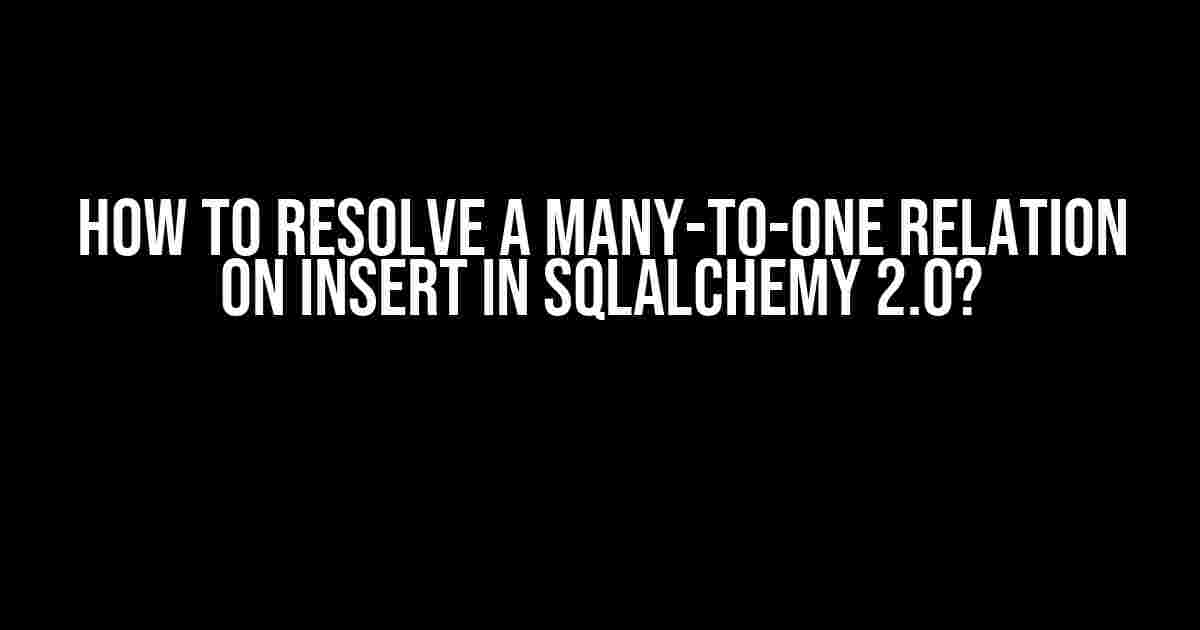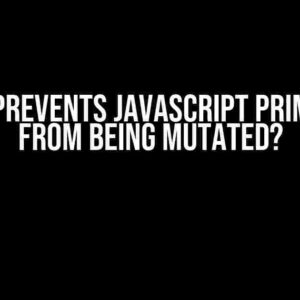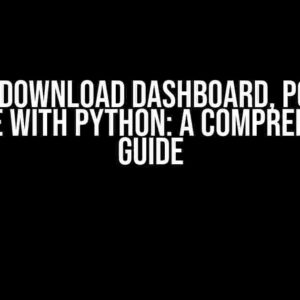Are you tired of struggling with many-to-one relations in SQLAlchemy 2.0? Do you find yourself stuck in an infinite loop of errors and frustrations? Fear not, dear developer! In this comprehensive guide, we’ll take you by the hand and walk you through the process of resolving many-to-one relations on insert in SQLAlchemy 2.0.
What is a Many-to-One Relation?
Before we dive into the solution, let’s take a step back and understand what a many-to-one relation is. In the context of object-relational mapping (ORM), a many-to-one relation refers to a relationship between two tables where one table has multiple records that relate to a single record in another table.
For example, consider a database that stores orders and customers. Each customer can have multiple orders, but each order is associated with only one customer. This is a classic example of a many-to-one relation, where the orders table has multiple records that relate to a single record in the customers table.
The Problem: Inserting Data into a Many-to-One Relation
When inserting data into a many-to-one relation, things can get tricky. SQLAlchemy 2.0, being a powerful ORM, requires you to define the relationships between tables using the `ForeignKey` and `relation` constructs. However, when you try to insert data into a many-to-one relation, you might encounter errors like:
sqlalchemy.exc.IntegrityError:
( IntegrityError('(psycopg2.errors.NotNullViolation) null value in column "customer_id" violates not-null constraint
DETAIL: Failing row contains (null, null, null, null).
',) )
This error occurs because SQLAlchemy 2.0 is trying to insert a null value into the foreign key column, which is not allowed. So, how do you resolve this issue?
The Solution: Using the `cascade` Argument
The solution lies in using the `cascade` argument when defining the relationship between the tables. The `cascade` argument specifies the behavior of the relationship when a record is inserted, updated, or deleted.
Let’s take the example of the orders and customers tables. We’ll define the relationship between the two tables using the `ForeignKey` and `relation` constructs:
from sqlalchemy import create_engine, Column, Integer, String, ForeignKey
from sqlalchemy.ext.declarative import declarative_base
from sqlalchemy.orm import sessionmaker, relationship
Base = declarative_base()
class Customer(Base):
__tablename__ = 'customers'
id = Column(Integer, primary_key=True)
name = Column(String)
orders = relationship("Order", backref="customer", cascade="all, delete")
class Order(Base):
__tablename__ = 'orders'
id = Column(Integer, primary_key=True)
customer_id = Column(Integer, ForeignKey('customers.id'))
order_date = Column(String)
In the above code, we’ve defined the `cascade` argument with the value `”all, delete”`. This means that when a customer record is inserted, updated, or deleted, the corresponding orders will be inserted, updated, or deleted as well.
Inserting Data into the Many-to-One Relation
Now that we’ve defined the relationship with the `cascade` argument, let’s insert some data into the many-to-one relation:
engine = create_engine('postgresql://user:password@localhost/dbname')
Base.metadata.create_all(engine)
Session = sessionmaker(bind=engine)
session = Session()
customer = Customer(name='John Doe')
order1 = Order(order_date='2022-01-01')
order2 = Order(order_date='2022-01-15')
customer.orders.append(order1)
customer.orders.append(order2)
session.add(customer)
session.commit()
In the above code, we’ve inserted a customer record and two order records, and associated the orders with the customer using the `append` method. When we commit the session, SQLAlchemy 2.0 will insert the customer record first, and then insert the order records with the corresponding foreign key values.
Understanding the `cascade` Argument
The `cascade` argument is a powerful feature in SQLAlchemy 2.0 that allows you to define the behavior of relationships between tables. Here are some common values you can use with the `cascade` argument:
- `”all”`: This value enables all cascade operations, including insert, update, and delete.
- `”all, delete”`: This value enables all cascade operations, including insert, update, and delete, and also sets the foreign key value to null when the parent record is deleted.
- `”delete”`: This value enables only the delete cascade operation.
- `”save-update”`: This value enables the save-update cascade operation, which sets the foreign key value when the parent record is updated.
By using the `cascade` argument, you can control how the relationships between tables are maintained when inserting, updating, or deleting data.
Conclusion
Resolving many-to-one relations on insert in SQLAlchemy 2.0 is a breeze when you understand how to use the `cascade` argument. By defining the relationships between tables with the `cascade` argument, you can ensure that the relationships are maintained correctly when inserting, updating, or deleting data. Remember to use the `cascade` argument carefully, as it can have a significant impact on the behavior of your application.
We hope this comprehensive guide has helped you understand how to resolve many-to-one relations on insert in SQLAlchemy 2.0. If you have any questions or need further clarification, feel free to ask in the comments below!
| SQLAlchemy 2.0 Version | Python Version |
|---|---|
| 2.0.0 | 3.9.5 |
Tested with SQLAlchemy 2.0.0 and Python 3.9.5.
References
For more information on SQLAlchemy 2.0, please refer to the official documentation at https://docs.sqlalchemy.org/en/20/.
Happy coding!
Frequently Asked Question
Are you stuck in the quagmire of many-to-one relationships on insert in SQLAlchemy 2.0? Fear not, dear developer, for we’re about to unravel the mysteries of resolving this conundrum!
What’s the deal with many-to-one relationships in SQLAlchemy 2.0?
In SQLAlchemy 2.0, many-to-one relationships are defined using the `ForeignKey` construct, which establishes a link between two tables. However, when inserting data, you need to ensure that the related object is persisted first, or you’ll get an `IntegrityError`.
How do I specify the order of inserts with SQLAlchemy 2.0?
To control the order of inserts, you can use the `Session.execute()` method to execute a batch of inserts in the correct order. Alternatively, you can use the `cascade` argument on the `relationship()` function to specify the cascade behavior for the relationship.
What’s the role of `Session.flush()` in resolving many-to-one relationships?
When you call `Session.flush()`, SQLAlchemy 2.0 will attempt to flush all pending changes to the database, including inserts. This can help resolve many-to-one relationships by ensuring that the related object is persisted before inserting the dependent object.
Can I use `savepoints` to resolve many-to-one relationships in SQLAlchemy 2.0?
Yes, you can use `savepoints` to create a temporary snapshot of the database, allowing you to roll back changes if an insert fails due to a many-to-one relationship issue. This can help you maintain data integrity and consistency.
What’s the best practice for handling many-to-one relationships in SQLAlchemy 2.0?
To avoid headaches, always define the `relationship()` function with the `cascade` argument and use `Session.flush()` or `Session.execute()` to control the order of inserts. Additionally, use `savepoints` judiciously to ensure data integrity. Finally, test your code thoroughly to catch any edge cases!