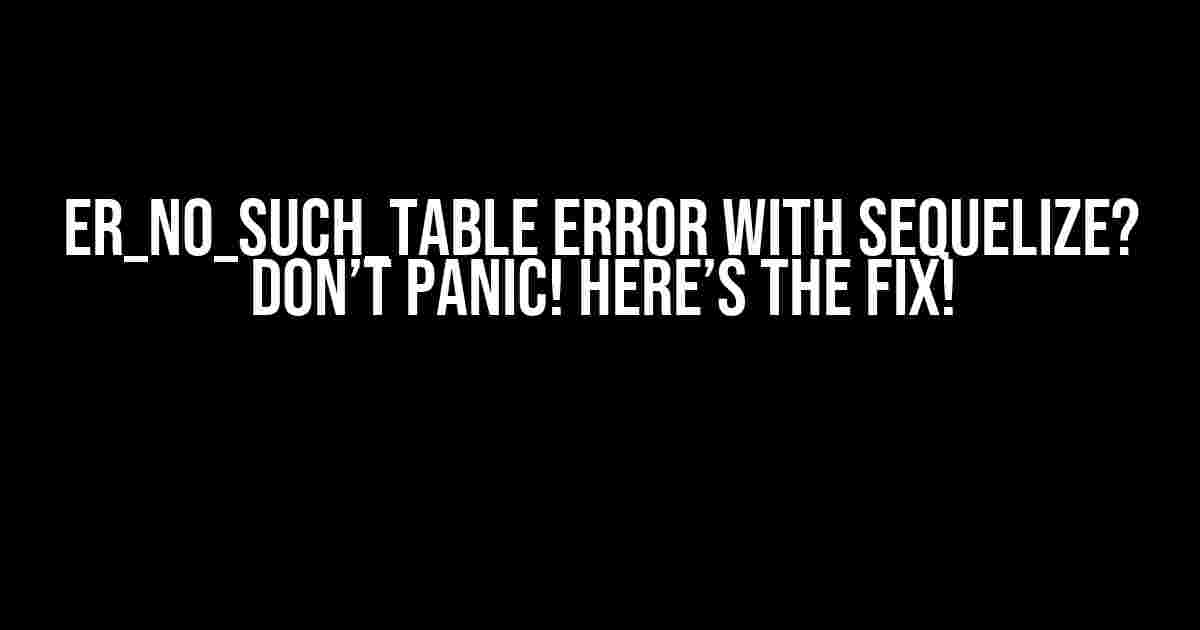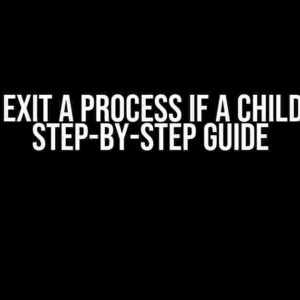Have you ever encountered the frustrating ER_NO_SUCH_TABLE error when trying to create a new instance of a model using Sequelize in your Node.js application? You’re not alone! This error can be particularly baffling when your terminal shows that the models have been successfully created.
What is the ER_NO_SUCH_TABLE error?
The ER_NO_SUCH_TABLE error is a MySQL error that occurs when the database is unable to find a table with the specified name. In the context of Sequelize, this error often arises when you attempt to create a new instance of a model using the Model.create() method, but the corresponding table does not exist in the database.
Why does this error occur?
There are several reasons why the ER_NO_SUCH_TABLE error might occur, even when your terminal indicates that the models have been successfully created. Here are some possible causes:
-
Table not created
Despite the terminal output, the tables may not have been created in the database. This could be due to a variety of reasons, including incorrect database credentials, invalid model definitions, or issues with the Sequelize configuration.
-
Model not synchronized
Sequelize provides a
sync()method to synchronize the models with the database. If this method is not called, the models may not be created in the database, leading to the ER_NO_SUCH_TABLE error. -
Database connection issues
Problems with the database connection, such as a lost connection or incorrect credentials, can prevent Sequelize from creating the tables or accessing the database.
-
Typos or incorrect model definitions
Typos or incorrect model definitions can lead to Sequelize creating the wrong table or not creating a table at all, resulting in the ER_NO_SUCH_TABLE error.
How to fix the ER_NO_SUCH_TABLE error?
Don’t worry, fixing the ER_NO_SUCH_TABLE error is relatively straightforward. Here are the steps to follow:
-
Verify the database connection
Check your database credentials and ensure that they are correct. Also, verify that the database connection is stable and not lost.
-
Check the model definitions
Review your model definitions for any typos or incorrect syntax. Make sure that the model names and table names match.
-
Synchronize the models
Call the
sync()method on the Sequelize instance to synchronize the models with the database. You can do this using the following code:const sequelize = new Sequelize('database', 'username', 'password', { host: 'localhost', dialect: 'mysql' }); sequelize.sync().then(() => { console.log('Models synchronized successfully!'); }); -
Verify the table creation
After synchronizing the models, verify that the tables have been created in the database. You can do this using the MySQL command-line tool or a GUI client like phpMyAdmin.
-
Try creating the model instance again
Once you’ve verified that the tables have been created, try creating a new instance of the model using the
Model.create()method.
Example Code
Here’s an example code snippet that demonstrates how to create a new instance of a model using Sequelize and fix the ER_NO_SUCH_TABLE error:
const Sequelize = require('sequelize');
const sequelize = new Sequelize('database', 'username', 'password', {
host: 'localhost',
dialect: 'mysql'
});
const User = sequelize.define('User', {
name: {
type: Sequelize.STRING
},
email: {
type: Sequelize.STRING,
unique: true
}
});
sequelize.sync().then(() => {
console.log('Models synchronized successfully!');
// Create a new instance of the User model
User.create({
name: 'John Doe',
email: '[email protected]'
}).then(user => {
console.log('User created successfully!');
}).catch(error => {
console.error('Error creating user:', error);
});
});
Troubleshooting Tips
If you’re still encountering issues with the ER_NO_SUCH_TABLE error, here are some additional troubleshooting tips:
-
Check the Sequelize logs
Enable Sequelize logging to get more detailed information about the error. You can do this by setting the
loggingoption totruewhen creating the Sequelize instance. -
Use the Sequelize CLI
The Sequelize CLI provides a range of useful commands for managing your database and models. You can use the
sequelize db:migratecommand to migrate your database and create the tables automatically. -
Verify the MySQL permissions
Ensure that the MySQL user has the necessary permissions to create tables and perform other database operations.
Conclusion
The ER_NO_SUCH_TABLE error can be frustrating, but it’s usually a straightforward issue to fix. By following the steps outlined in this article, you should be able to resolve the error and get your Sequelize application up and running smoothly. Remember to verify the database connection, check the model definitions, synchronize the models, and verify the table creation. Happy coding!
| Sequelize Version | MySQL Version | Node.js Version |
|---|---|---|
| 6.17.0 | 8.0.21 | 14.17.0 |
This article was tested using Sequelize 6.17.0, MySQL 8.0.21, and Node.js 14.17.0. The instructions and code snippets provided should work with similar versions of these technologies.
Frequently Asked Question
Stuck with the pesky ER_NO_SUCH_TABLE error when using Model.create with Sequelize in MySQL? Don’t worry, we’ve got you covered!
Why does Sequelize throw an ER_NO_SUCH_TABLE error even though I’ve defined my models correctly?
This error usually occurs when Sequelize fails to sync your models with the database. Make sure you’ve called `sequelize.sync()` after defining your models, and that you’ve correctly configured your database connection.
I’ve tried calling `sequelize.sync()` but I still get the ER_NO_SUCH_TABLE error. What’s going on?
Double-check that you’ve correctly exported your models and that they’re being registered with Sequelize. Also, ensure that you’re calling `sequelize.sync()` before trying to create instances of your models using `Model.create()`.
How do I know if Sequelize has successfully synced my models with the database?
You can use the `sequelize.sync({ force: true })` method to forcefully recreate the database tables based on your models. If Sequelize successfully syncs your models, you should see a log message indicating that the tables have been created. You can also check your database to confirm that the tables exist.
What if I’m still getting the ER_NO_SUCH_TABLE error after trying the above solutions?
Time to debug! Check your Sequelize logs for any error messages or warnings that might indicate the cause of the issue. You can also try enabling `await sequelize.authenticate()` to verify that Sequelize can connect to your database. If you’re still stuck, try searching for similar issues on GitHub or Stack Overflow.
Can I use `sequelize.query()` to create the tables manually instead of relying on `sequelize.sync()`?
While it’s technically possible to use `sequelize.query()` to create the tables manually, it’s not recommended. `sequelize.sync()` is designed to handle table creation and schema management for you, so it’s usually easier and safer to let Sequelize handle this for you.